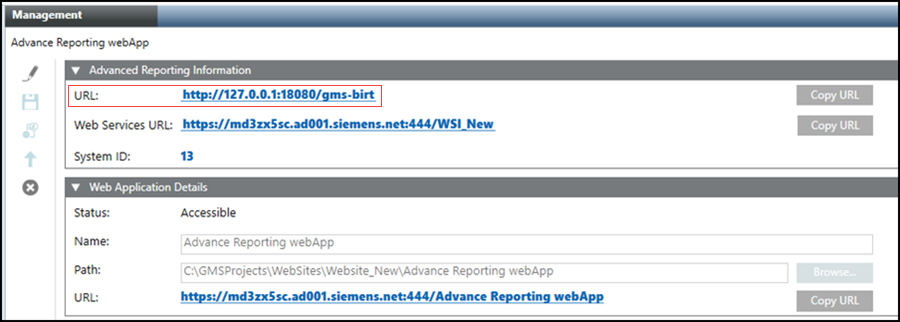Upgrading an Advanced Reporting Web Application
- In the SMC tree, select Websites > [website] > [advanced reporting web application].
- Click Upgrade
 .
. - A confirmation message displays.
- Click OK.
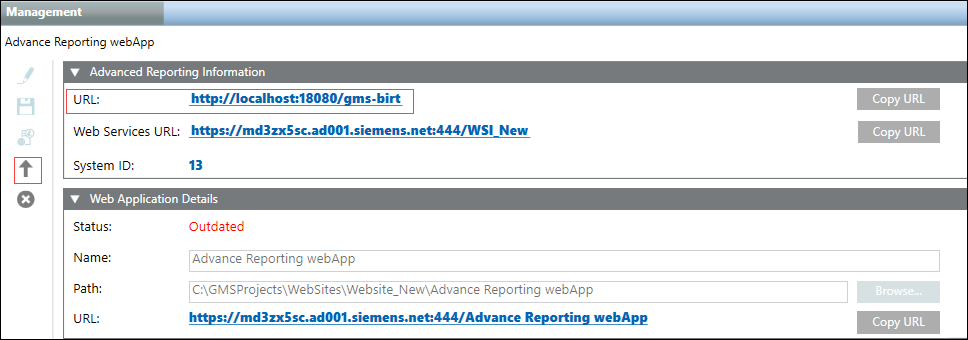
- The selected Advanced Reporting web application is upgraded. If you are upgrading the Advanced Reporting web application to V7. 0 from any version, Tomcat URL changes to http://127.0.0.1:18080/gms-birt.